728x90
코뮤니티 모각코+ 앱 안드로이드 출석 인증 5일차
✅ 오늘의 문제 : 버튼 만들기
👉 여러분의 xml 코드와 실행 결과 캡쳐 이미지를 올려주세요.
✔ Button 중에서 FloatinActionButton 을 사용했어요.
✔ Constraint Layout 안에 FloatingActionButton 을 배치했어요 (하단 우측)

디자인 모드에서 FloatingActionButton 배치
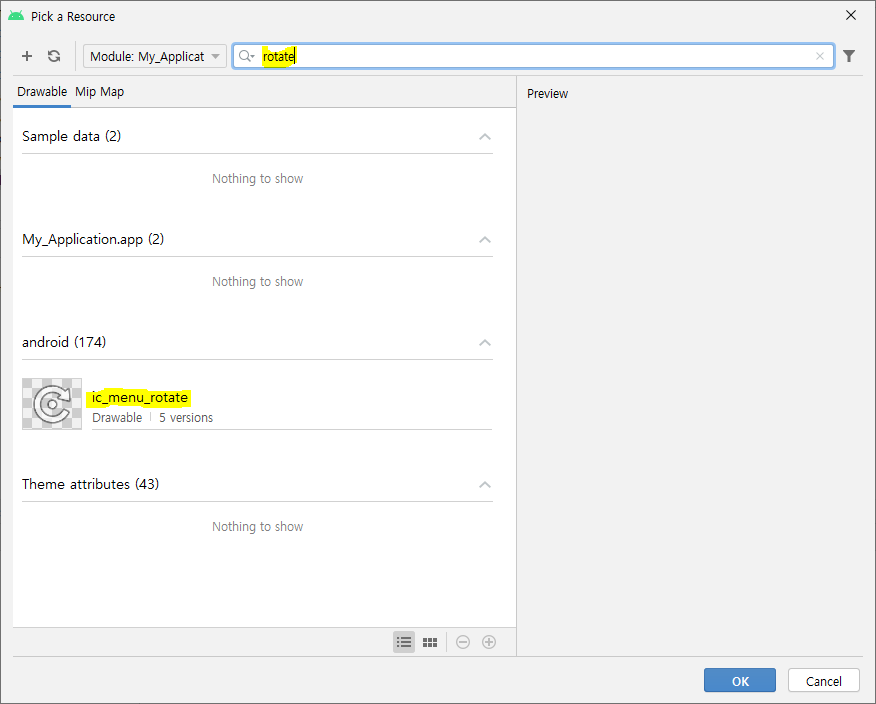
버튼을 가져오면 자동으로 아이콘을 선택하는 창이 뜨고 원하는 버튼 선택

원하는 여백 설정
코드
<?xml version="1.0" encoding="utf-8"?>
<androidx.constraintlayout.widget.ConstraintLayout xmlns:android="http://schemas.android.com/apk/res/android"
xmlns:app="http://schemas.android.com/apk/res-auto"
xmlns:tools="http://schemas.android.com/tools"
android:layout_width="match_parent"
android:layout_height="match_parent"
tools:context=".MainActivity">
<com.google.android.material.floatingactionbutton.FloatingActionButton
android:id="@+id/floatingActionButton"
android:layout_width="wrap_content"
android:layout_height="wrap_content"
android:clickable="true"
app:layout_constraintBottom_toBottomOf="parent"
app:layout_constraintEnd_toEndOf="parent"
android:layout_marginEnd="32dp"
android:layout_marginBottom="32dp"
app:srcCompat="@android:drawable/ic_menu_rotate" />
</androidx.constraintlayout.widget.ConstraintLayout>
결과

안드로이드 APP 메이트 - 코틀린 기초편 :: #5-1. 다양한 Layout 과 Constraint Layout | 코드메이트
📌 Layout 의 종류 Layout은 여러 컴포넌트(View)를 묶어주는 뷰 그룹(View group)입니다. Layout의 종류에 따라 컴포넌트들을 다르게 정렬할 수 있어요. Layout의 종류를 살펴볼게요. ✅ Linear Layout 첫
codemate.kr
728x90
'개발 > 코뮤니티' 카테고리의 다른 글
| [앱 안드로이드] 6일차 : 앱 레이아웃 만들기 (0) | 2021.11.17 |
|---|---|
| [앱 안드로이드] 4일차 : 앱의 문구 바꾸기 (0) | 2021.11.15 |
| [앱 안드로이드] 3일차 : 실행 인증하기! (0) | 2021.11.12 |